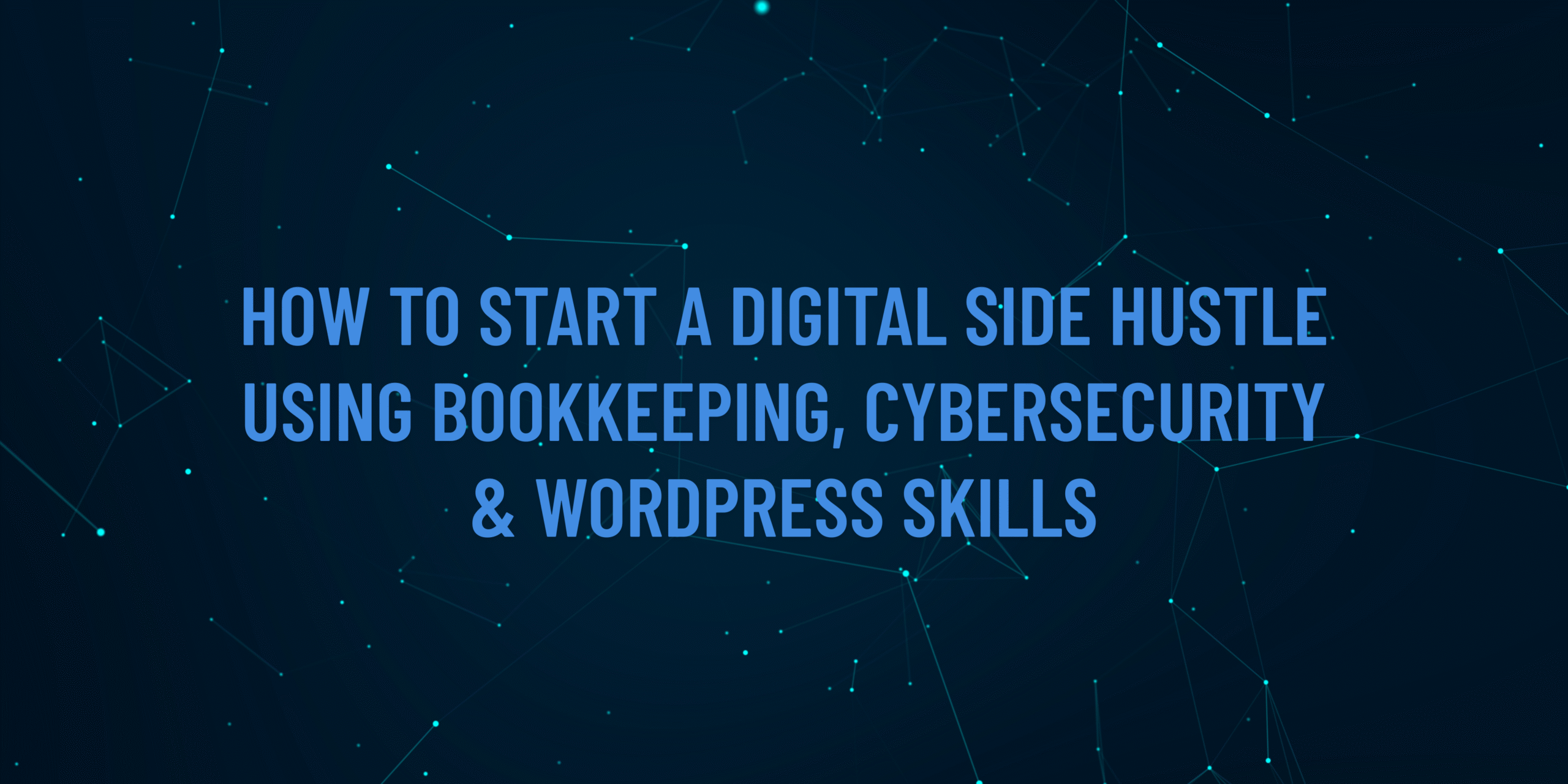Artificial Intelligence (AI) and Machine Learning (ML) are transforming cybersecurity in 2025, helping detect threats faster while also empowering attackers to create sophisticated scams. For Account Academy learners managing sensitive financial data or WordPress sites, understanding AI’s role in cybersecurity is essential to stay ahead of threats like AI-generated phishing or malware. This step-by-step guide walks you through practical ways to use free AI-based cybersecurity tools to protect your computer and recognize how attackers exploit AI, complete with real-world examples and hands-on exercises.
Why This Matters
AI and ML analyze vast amounts of data to identify patterns, enabling rapid threat detection (e.g., spotting malware) but also helping attackers craft convincing phishing emails or bypass security. This guide teaches you to leverage AI-driven tools to secure your computer while raising awareness of AI-based threats, aligning with Account Academy’s goal of empowering learners with practical cybersecurity knowledge.
What You’ll Need
A computer (Windows, macOS, or Linux)
An internet connection
A web browser (e.g., Chrome, Firefox, Edge)
A free email account (e.g., Gmail)
Administrative access to your computer
Free AI-based tools (listed below)
A notebook or text editor to document observations
Step-by-Step Guide
Understand AI and ML in Cybersecurity
Why: Knowing how AI helps and harms cybersecurity sets the foundation for practical steps.
Steps:
AI for Defense: AI analyzes network traffic, user behavior, and file patterns to detect anomalies (e.g., unusual login attempts). Examples include antivirus tools like CrowdStrike or Windows Defender.
AI for Attackers: Attackers use AI to:
Generate phishing emails that mimic legitimate ones (e.g., using tools like GPT-based bots).
Create deepfake voices or videos to impersonate trusted contacts.
Automate vulnerability scans to find weak passwords or unpatched software.
Research real-world examples:
Search online for “2025 AI phishing attacks” to read about recent cases (e.g., AI-crafted emails mimicking HMRC tax notices).
Note one example in your notebook, such as “AI-generated PayPal phishing emails bypassing spam filters.”
Tip: Visit accountacademy.co.uk for courses on AI-driven cybersecurity to deepen your understanding.
Install an AI-Powered Antivirus (Windows Defender)
Why: Modern antivirus tools use AI to detect malware by analyzing file behavior, protecting your bookkeeping or WordPress data.
Steps:
Windows:
Open Settings > Windows Update & Security > Windows Security > Virus & Threat Protection.
Ensure Real-time protection is enabled (Windows Defender uses AI for real-time scanning).
Click Manage settings and enable Cloud-delivered protection (leverages Microsoft’s AI-driven threat intelligence).
macOS:
macOS doesn’t include AI-based antivirus by default, but you can install Malwarebytes (free version at malwarebytes.com):
Download and install Malwarebytes, then run a scan to enable AI-driven threat detection.
Linux:
Install ClamAV (open-source, AI-enhanced antivirus):
Open a terminal and run sudo apt update && sudo apt install clamav -y (Ubuntu).
Update the virus database: sudo freshclam.
Scan your system: clamscan -r /home.
Tip: Run a full system scan after installation and note any detected threats in your notebook.
Set Up AI-Based Email Filtering with Gmail
Why: Gmail uses AI to detect phishing emails, a common AI-driven attack vector in 2025.
Steps:
Log in to your Gmail account at mail.google.com.
Enable AI-driven spam filtering:
Go to Settings > See all settings > Filters and Blocked Addresses.
Create a filter for common AI phishing keywords (e.g., “urgent,” “verify account”):
Click Create a new filter, enter keywords in the “Words” field, and click Create filter.
Select Mark as read or Delete it to isolate suspicious emails.
Test Gmail’s AI filters:
Send yourself a test email with phrases like “Your account is suspended” (from another email account).
Check if Gmail moves it to the Spam folder automatically.
Tip: Forward suspicious emails to report@phishing.gov.uk to contribute to AI-driven threat databases.
Use an AI-Powered Browser Extension for Threat Detection
Why: AI-based extensions analyze website behavior to block malicious sites, protecting you while managing WordPress sites or financial data.
Steps:
Install Avast Online Security & Privacy (free, Chrome/Firefox):
Go to the Chrome Web Store or Firefox Add-ons, search for “Avast Online Security,” and click Add to [Browser].
Once installed, click the Avast icon in your browser toolbar and enable Real-time threat detection (uses AI to analyze site scripts).
Test the extension:
Visit a safe test phishing site like phishing.org to see if Avast flags it.
If it blocks the site or shows a warning, note the alert in your notebook.
Tip: Combine with uBlock Origin (as covered in Account Academy’s phishing guide) for extra protection.
Recognize AI-Driven Attack Patterns (Practical Exercise)
Why: Understanding how attackers use AI helps you stay vigilant and avoid falling for sophisticated scams.
Steps:
Analyze a sample phishing email:
Check your Gmail Spam folder for a suspicious email.
Look for AI-generated signs:
Perfect grammar but vague content (e.g., “Dear Customer, verify your account now”).
Sender addresses mimicking legitimate ones (e.g., support@paypa1.com vs. support@paypal.com).
Hover over links (don’t click) to check for fake URLs.
Take a free AI phishing quiz:
Search for “Google Phishing Quiz” or visit phishingquiz.withgoogle.com.
Complete the quiz and note which AI-driven phishing tactics you missed (e.g., deepfake links or impersonated senders).
Simulate an AI attack (safely):
Use a free AI text generator like ChatGPT (via a free account at chat.openai.com) to create a fake phishing email:
Prompt: “Write a professional email pretending to be HMRC requesting tax payment.”
Compare the output to real HMRC emails (find examples at gov.uk) to spot differences.
Tip: Document phishing red flags in your notebook to build recognition skills.
Monitor AI-Driven Threats with Free Tools
Why: Tools like VirusTotal use AI to analyze files and URLs for malicious behavior, helping you verify suspicious downloads or links.
Steps:
Visit virustotal.com in your browser.
Check a file:
Download a safe test file (e.g., a .txt file you create) and upload it to VirusTotal’s File tab.
Review the AI-driven analysis (e.g., “0/70 engines detected this file as malicious”).
Check a URL:
Copy a suspicious link from an email (don’t click it) and paste it into VirusTotal’s URL tab.
Note if AI-based scanners flag it as malicious.
Save results in your notebook for reference.
Tip: Use VirusTotal before downloading files for your bookkeeping software or WordPress plugins.
Stay Updated and Secure
Why: AI-driven threats evolve rapidly, so staying informed and maintaining security is critical.
Steps:
Subscribe to cybersecurity news:
Follow accountacademy.co.uk for updates on AI in cybersecurity.
Visit thehackernews.com or krebsonsecurity.com for AI threat reports.
Update your tools:
Ensure Windows Defender, Malwarebytes, or ClamAV databases are updated (check settings weekly).
Update your browser and extensions to patch vulnerabilities.
Back up your data:
Use Google Drive (15GB free) or an external drive to back up financial records or WordPress files (as covered in Account Academy’s phishing guide).
Tip: Set a monthly reminder to check for tool updates and review recent AI threat articles.
Additional Tips
Combine Defenses: Use AI-based antivirus, email filters, and browser extensions together for layered protection.
Practice Vigilance: Always verify unexpected emails or calls, especially those requesting sensitive data.
Learn More: Enroll in Account Academy’s cybersecurity courses at accountacademy.co.uk to explore AI-driven threat detection.
Report Threats: Share suspicious AI-generated emails with report@phishing.gov.uk to improve global AI defenses.
Visit AccountAcademy.co.uk to learn more, book free training, or enrol in hands-on practical courses tailored to your growth. Whether you’re just starting out or looking to sharpen your edge, we’ve got the tools and expertise to help you succeed.
Start learning today at AccountAcademy.co.uk — where skill meets opportunity.